Everything You Need to Know About the *Exclusive* Clubhouse App

As you're scrolling through social media, you might've seen influencers promote their next big virtual event on the Clubhouse app. If you're like many people, your interest was piqued, only to be let down by learning that you have to be "invited" to use it.
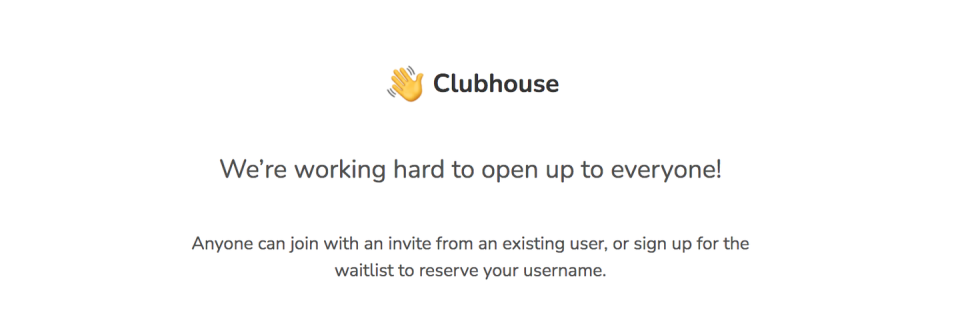
If you've been wondering if you're really missing out or if this is just another platform you can do without, we did a little deep dive to learn more about the Clubhouse app, including how to get invited.
First, what exactly is the Clubhouse app?
Forget everything you know about editing or using special effects: Clubhouse is a live, audio-only platform where people gather to discuss a variety of topics. There are no written comments or messages — all interaction is voice-based, and nothing is recorded. Users must be at least 18 years old to use the app, and as of now, Clubhouse is iPhone-only.
When you open the app, you've entered Clubhouse's "Hallway." You can think of this as an Explore page where you can discover and scroll through different "Rooms." Your Clubhouse Hallway is curated based on who you follow, so if someone you follow engages with a Room about parenting, that Room will pop up in your Hallway and you can enter it and participate in that discussion.
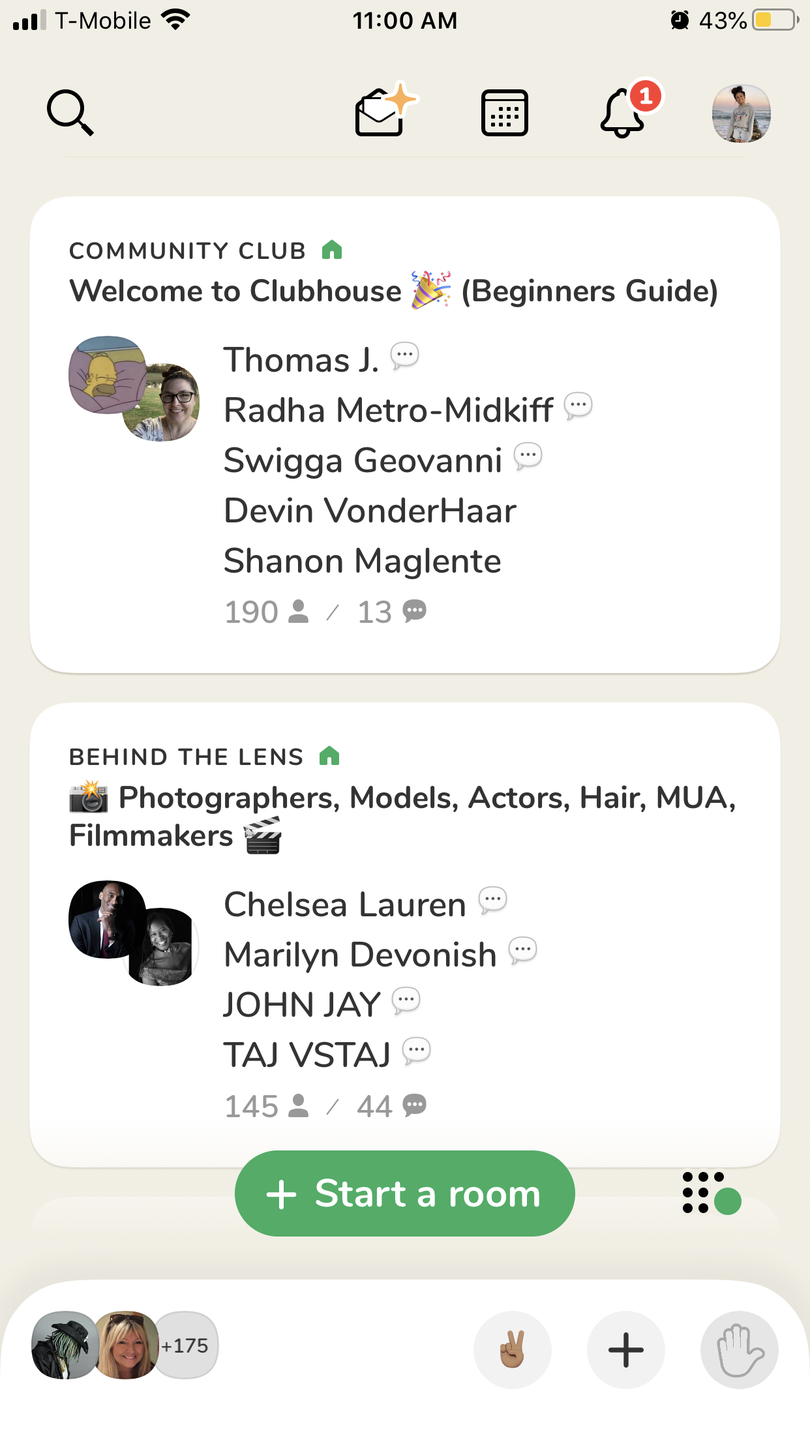
Once you're in a Room, you automatically join the "Audience" as a muted listener. The Moderators, or hosts, of the Room are on "Stage," meaning they have the mic and can speak at their leisure. If you want to chime in, you can "Raise Your Hand" via the hand button located on the bottom left screen. The moderator then needs to approve your request to speak so you can make a comment, ask a question, and actively join the discussion.
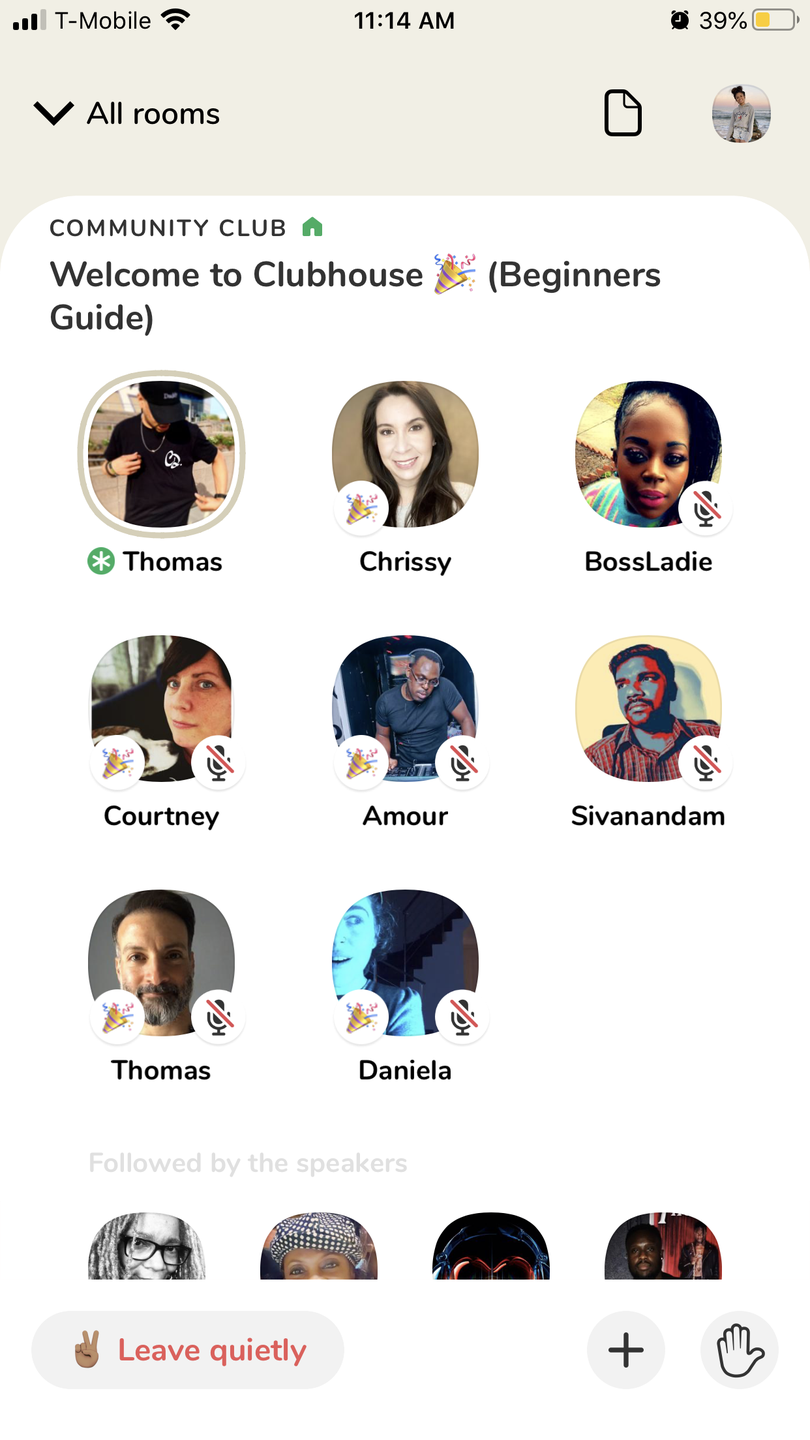
You can even start your own Room as a Moderator and have people join it, and since the app is new and buzzy, it won't take long for you to find an Audience. You can also use the Calendar feature to schedule your own event or browse through other events for the day that you might be interested in.
How to Get a Clubhouse App Invite:
The app is invite-only right now because it's still in its beta stage. First, download the app. Clubhouse will scan the contacts in your phone to see if you have a contact that's already in the app (this will take a few minutes). If you do have a contact already using the app, they'll be notified automatically and can grant you access.
The app also states that "Anyone can get [an invitation] by joining the waitlist," which is available for you when you open the app for the first time. Once you're in, you'll be able to navigate through the interface and find like-minded people to learn more about crafting, minimalism, fitness, or anything else your heart desires!
Is Clubhouse Worth Joining?
The appeal behind this invite-only app is that unlike podcasts, Clubhouse is a social platform where all people have a chance to listen and speak to others around the world, in real time. During the pandemic, it's an especially great way to meet others who share common interests simply by using your voice.
"It feels more intimate than a podcast because of the exchanges amongst participants," Rachel Rothman, Chief Technologist at the Good Housekeeping Institute, tells us. She uses the app to learn more about her passions, like parenting and developing professional skills. "Since it's an audio-only platform, it's easier for me to engage with when I'm cleaning up after the kiddos, doing laundry, cooking, etc." The app is also a smart way to promote your other platforms, as users can directly link their Twitter and Instagram accounts on their profile pages.
You Might Also Like

